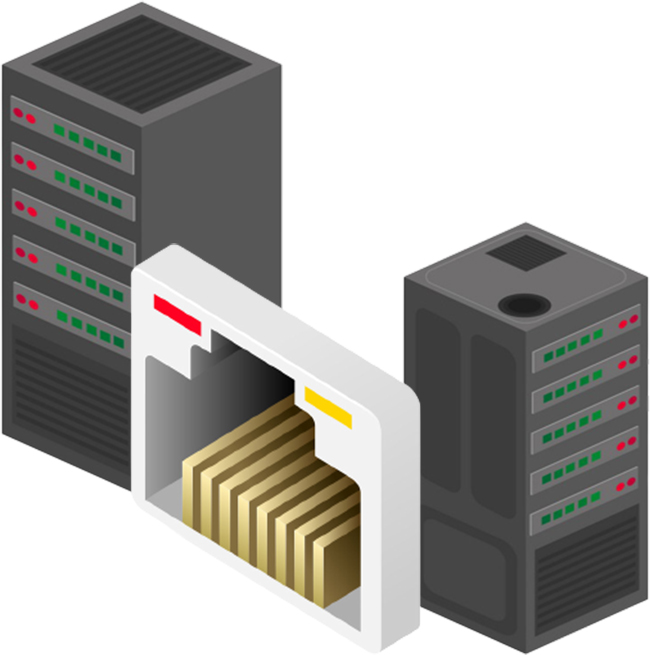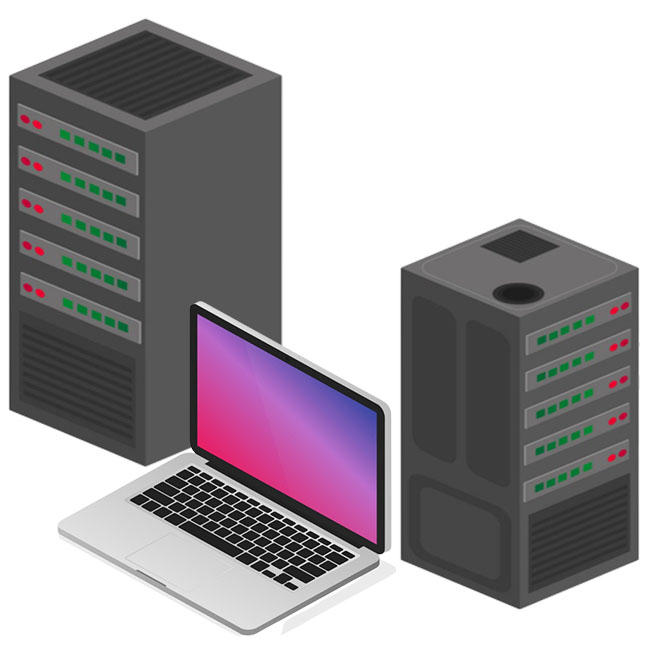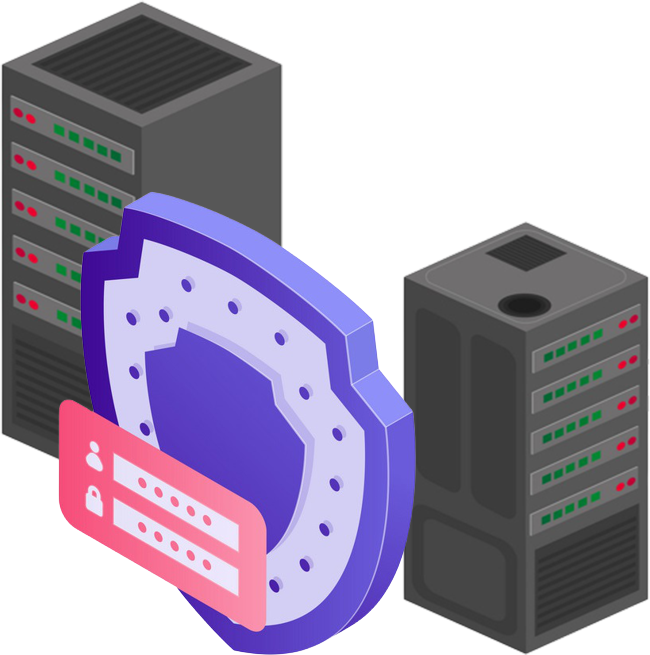Word Counter – Count Words Accurately for Free Online. Word Count: 0 Welcome to our free online word counter, where we offer …
Port Checker – Check for Open Ports Online for Free
5/5 - (1 vote)
Port Checker check for open ports online for free. Our free Port Checking Tool will allow you to check any IP Addresses or Domain names for publicly open ports. We have also provided a comprehensive list of the most commonly used ports that are required to run a certain program on any standard computers. The list below also contains all the default protocols that should be properly using the said ports for example the port 21 it should be running the FTP (File Transfer Protocol). Another example is the port 22 which will be running the SSH Protocol. There are so many ports online but only 24+ of them are the most common.
Why is it important to check for open ports?
Checking for open ports is a fundamental practice in the realm of cybersecurity, serving as a crucial line of defense against potential cyber threats. Open ports represent access points through which data flows into and out of a network or device. Understanding and monitoring these ports is essential as they can offer a gateway for unauthorized access, malware infiltration, and data breaches. By regularly scanning for open ports, individuals and businesses can identify vulnerabilities and promptly address them, fortifying their digital assets against cyberattacks.
In the context of network security, open ports serve as potential entry points for cybercriminals aiming to exploit system weaknesses. Unprotected or improperly configured ports can be exploited to gain unauthorized access to sensitive information, compromise devices, or execute malicious activities. By conducting routine port scans, organizations can detect any unexpected or unnecessary open ports and take immediate actions to close them, reducing the attack surface and minimizing the risk of cyber incidents.
Furthermore, open ports not only leave digital infrastructure susceptible to external threats but can also be indicative of internal issues. Ports left open due to misconfigurations or outdated software can inadvertently expose critical systems to breaches. Regular port checks enable IT teams to stay proactive in identifying these gaps and rectifying them promptly, maintaining a strong security posture. Overall, the practice of checking for open ports is a proactive measure that empowers businesses and individuals to bolster their cybersecurity defenses, safeguard sensitive data, and ensure the integrity of their digital operations.
What is Port Forwarding?
According to Wikipedia Port Forwarding or Port Mapping is an application of network address translation that redirects a communication request from one address and port number combination to another while the packets are traversing a network gateway, such as firewall or router. Refer to this Wikipedia post for more information.
Port Forwarding Checker
Our tool can also help if you have port forwarding projects that need to be checked if a port or a set of ports are successfully broadcasted online.
How it works?
- Enter the Domain or IP Address that you want to validate.
- At the second input form enter the Port that you want to check. (Note: If you want to check other ports a list of commonly used ports are also provided above.)
- Lastly, click select now button and a notification will be displayed weather the port that have scanned is open online or not.
Complete List of Frequently Used Ports
| Ports | Protocols | Descriptions |
| 21 | FTP | File Transfer Protocol |
| 22 | SSH | Secure Shell. |
| 23 | Telnet | Terminal Network |
| 25 | SMTP | Simple Mail Transfer Protocol |
| 43 | WHOIS | “WHOIS” Protocol obtaining the registration of ownership of domain names and IP addresses |
| 53 | DNS | Domain Name System |
| 67 | DHCP | Dynamic Host Configuration Protocol |
| 69 | TFTP | Trivial File Transfer Protocol |
| 80 | HTTP | Hyper Text Transfer Protocol |
| 110 | POP3 | Post Office Protocol Version 3 |
| 115 | SFTP | SSH File Transfer Protocol. Secure data transmission protocol. |
| 143 | IMAP | Internet Message Access Protocol. Application-level protocol for accessing e-mail. |
| 161 | SNMP | Simple Network Management Protocol |
| 443 | HTTPS | HyperText Transfer Protocol Secure |
| 515 | LPD | Line Printer Daemon. Remote printing protocol on the printer. |
| 993 | IMAP SSL | Protocol IMAP, supports SSL encryption. |
| 995 | POP3 SSL | POP3 protocol supports SSL encryption. |
| 1080 | SOCKS | SOCKET Secure. Receiving protocol secure anonymous access. |
| 3128 | Proxy | Currently the port often used proxies. |
| 3306 | MySql | Mysql DB |
| 3389 | RDP | Remote Desktop Protocol – Remote Desktop for Windows. |
| 5432 | PostgreSql | Postgres Database |
| 5900 | VNC | Virtual Network Computing |
| 5938 | TeamViewer | Team Viewer |
| 8080 | HTTP | Alternate port for the HTTP protocol |
How IP Addresses works?
IP Address works by providing unique 32-bit number (ex: 192.168.1.1) on a certain domain or host and provide the searcher with data’s on the website that contains that IP Address (ex: www.website.com = 192.168.1.1). Domains are created to make it easier for searchers to type and remember the website names rather entering 32-bit numbers on their screens.
How to Secure my IP Address?
To secure your IP Address it is best that you use VPN (Virtual Private Network) providers. These companies will help you hide, secure and redirect malicious attackers on even knowing accurate details about your IP Address.
More Tools
IP Address Locator – Track, Find, and Get the Complete IP Location and Information. IP Address Locator track, find, and get a …
Hosting Checker – A complete details about who is hosting any website. Hosting Checker provides complete details about who is hosting any …