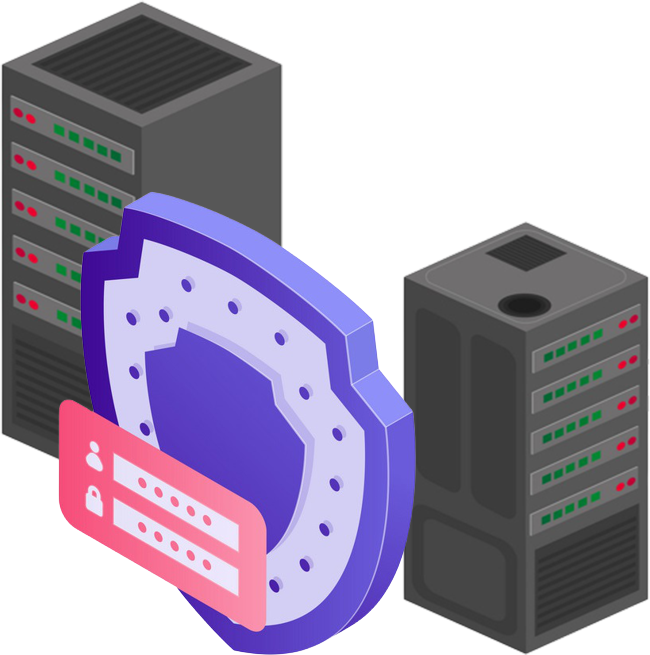What is My IP Address - A Complete Details About your Public IP Address.
My IP Address is: 123.186.77.132
| ISP: | Chinanet |
| Organization: | Chinanet LN |
| AS: | AS4134 CHINANET-BACKBONE |
| Reverse: | 132.77.186.123.broad.fs.ln.dynamic.163data.com.cn |
| Hosted: | NO |
| Mobile: | NO |
| Proxy / VPN: | NO |
| Continent: | Asia |
| Country: | China |
| Region: | Liaoning |
| City: | Fushun |
| Zip Code: | |
| Timezone: | Asia/Shanghai |
| Latitude: | 41.8809 |
| Longitude: | 123.957 |
IP Address Location
5/5 - (1 vote)
What is My IP Address is a tool developed to provide complete details about your IPv4, IPv6, Country, City, Currency, ISP, time zone, Latitude, Longitude and many more. Our tool can also help you look up the details of a domain or URL. Our tool can also locate an IP Address location using the provided latitude and longitude of the IP Address. The IP Address location will graphically be displayed using Google maps. You can also lookup on another IP Addresses or Domain details by entering the IPv4, IPv6 or URL.

What is an IP Address?

An IP address, or Internet Protocol address, acts as a numerical label assigned to each device participating in a computer network. It serves as a unique identifier, enabling devices to communicate and exchange data across the vast expanse of the internet. Just as every physical address distinguishes one house from another, an IP address sets apart individual devices in the digital realm.
IP addresses can be further categorized into dynamic and static addresses. Dynamic IP addresses are assigned by ISPs temporarily and can change over time or with each new connection. They are more commonly used by residential users and allow ISPs to efficiently manage their pool of available addresses. On the other hand, static IP addresses remain fixed and do not change. They are typically used by businesses, servers, or devices that require a consistent online presence, such as websites or remote access systems. Static IP addresses facilitate easier communication and access to specific devices or services.

Why is it important to locate my IP Address?
Locating your own IP address holds significance for several reasons, offering insights into your digital presence and empowering you to take control of your online activities. Understanding why it’s important to know your IP address can help you make informed decisions about online security, troubleshooting network issues, and protecting your privacy.
First and foremost, knowing your IP address allows you to assess your online security. By monitoring your IP address, you can detect any unauthorized access or suspicious activities associated with your digital identity. Regularly checking your IP address can help identify potential security breaches or unauthorized usage of your network, enabling you to take prompt action to safeguard your data and devices.
Additionally, locating your IP address helps troubleshoot network connectivity issues. When experiencing connectivity problems, network administrators or IT professionals often rely on IP addresses to diagnose and resolve network-related problems. Knowing your IP address enables you to provide accurate information to support teams, facilitating faster troubleshooting and resolution of any network-related issues you may encounter.
Furthermore, understanding your IP address aids in protecting your privacy. By knowing your IP address, you can better comprehend the potential risks associated with your online activities. You can assess the accuracy of geolocation services that may track your IP address and gather data about your approximate physical location. Being aware of this information empowers you to take necessary steps to protect your privacy, such as utilizing virtual private networks (VPNs) or proxy servers to mask your IP address and maintain anonymity online.
Locating your own IP address also provides insights into your network configuration. It helps you determine if your network is operating within expected parameters, and whether you are connected to the correct network. It also allows you to identify IP conflicts that may arise if multiple devices share the same IP address.
How IP Addresses works?
Understanding how IP addresses work is essential to comprehend the intricate workings of the internet. In a nutshell, an IP address, short for Internet Protocol address, acts as a unique identifier assigned to each device participating in a computer network. It functions as the digital equivalent of a physical address, enabling devices to communicate and exchange data across the vast expanse of the internet.
When you connect to the internet, your Internet Service Provider (ISP) assigns your device an IP address. This address consists of a series of numbers separated by periods, such as 192.168.0.1. This numerical label serves as a digital fingerprint for your device, allowing other devices and servers to recognize and interact with it.
IP addresses are crucial for network routing. When you send a request or browse a website, your device breaks down the information into small data packets. These packets contain the necessary information, including the IP address of the destination device or server. Network routers then use this IP address to direct the packets through various network paths, ensuring they reach the intended destination.
There are two main types of IP addresses: IPv4 and IPv6. IPv4 addresses are the most common and utilize a 32-bit numeric format. However, the exponential growth of internet-connected devices has led to a scarcity of available IPv4 addresses. To address this issue, IPv6 addresses were introduced, utilizing a 128-bit format that allows for a significantly larger number of unique addresses.
IP addresses also have a geolocation aspect. By analyzing the IP address, it is possible to determine the approximate physical location of a device. This information can be useful for various purposes, such as targeted advertising, content localization, or fraud prevention. However, it’s important to note that IP-based geolocation is not always precise and can have limitations.
What is the difference between IPv4 and IPv6?
IPv4 and IPv6 are two distinct versions of IP addresses, each designed to meet the growing demands of internet connectivity. While both serve the purpose of identifying devices on a network, they differ in terms of structure, address space, and their ability to support the expanding digital landscape.

IPv4 addresses are the older and more widely used version. They consist of a 32-bit numeric format, represented by four sets of numbers separated by periods (e.g., 192.168.0.1). With approximately 4.3 billion possible unique addresses, IPv4 initially seemed abundant. However, the rapid growth of internet-connected devices, including smartphones, IoT devices, and computers, has exhausted the available address pool, leading to the need for a more scalable solution.

Enter IPv6, the next generation of IP addresses. IPv6 utilizes a 128-bit format, offering an astronomical number of potential addresses. To put it into perspective, IPv6 allows for approximately 340 undecillion unique addresses, ensuring the availability of addresses for future generations to come. The format of IPv6 addresses differs significantly from IPv4, using hexadecimal digits separated by colons (e.g., 2001:0db8:85a3:0000:0000:8a2e:0370:7334). This expanded address space not only caters to the growing number of devices but also provides advanced features and security enhancements.
The adoption of IPv6 has been gradual but steadily increasing over the years. While IPv4 remains dominant, IPv6 adoption is gaining momentum due to the imminent exhaustion of IPv4 addresses. Many internet service providers, websites, and networking equipment now support IPv6, ensuring compatibility and seamless communication between devices.
Apart from addressing the address space issue, IPv6 brings several advantages over IPv4. It incorporates built-in features like simplified network configuration, enhanced security through IPsec, and improved support for mobility and auto-configuration. Additionally, IPv6 provides better support for quality of service (QoS), enabling more efficient and reliable data transmission.
How to Secure my IP Address?
In today’s digital landscape, securing your IP address has become increasingly crucial to safeguard your online privacy and protect against potential threats. By implementing a few key practices, you can enhance your IP address security and minimize the risk of unauthorized access or tracking.
- Use a Virtual Private Network (VPN)
A VPN is a powerful tool that encrypts your internet traffic and routes it through a secure server, masking your original IP address. It creates a secure tunnel between your device and the internet, making it difficult for snoopers to intercept your data or track your online activities. Choose a reputable VPN provider and ensure it offers strong encryption protocols for optimal security.
- Enable Firewall Protection
Activate the firewall on your devices and network routers to create an additional layer of defense. Firewalls act as barriers, monitoring incoming and outgoing network traffic, and blocking potentially malicious connections. Regularly update and configure your firewall settings to stay protected against emerging threats.
- Keep Software and Devices Updated
Regularly updating your operating system, web browsers, and applications is crucial for maintaining a secure online environment. Software updates often include security patches that address vulnerabilities that could be exploited by attackers. Set your devices and software to automatically install updates, or regularly check for updates and install them promptly.
- Be Cautious with Public Wi-Fi
Public Wi-Fi networks can be a breeding ground for cyber threats. When connected to public Wi-Fi, exercise caution when accessing sensitive information or conducting financial transactions. Consider using a VPN when using public networks to encrypt your data and prevent unauthorized access.
- Implement Strong Passwords and Two-Factor Authentication
Strengthen your online accounts by using unique, complex passwords and enabling two-factor authentication (2FA) whenever possible. Strong passwords should include a combination of uppercase and lowercase letters, numbers, and special characters. 2FA adds an extra layer of security by requiring a secondary verification step, such as a text message code or biometric authentication.
- Limit Information Sharing
Be mindful of the information you share online. Avoid posting your IP address or personal details on public forums or social media platforms, as this can make you vulnerable to targeted attacks. Review privacy settings on social media accounts and limit access to your personal information.
By following these practices, you can bolster your IP address security and protect your online identity. Safeguarding your IP address ensures a safer and more private internet experience, allowing you to navigate the digital realm with confidence.
More Tools
Hosting Checker – A complete details about who is hosting any website. Hosting Checker provides complete details about who is hosting any …